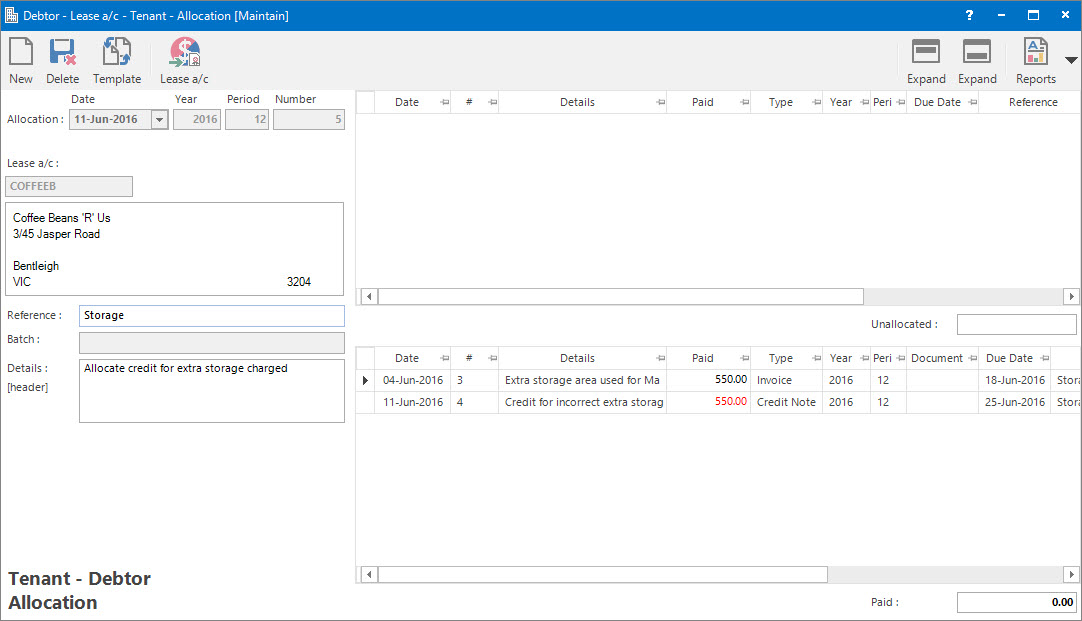
Menu
| Transact | > | Tenant | > | Allocation |
Mandatory Prerequisites
Prior to entering a Debtor Lease Account Tenant Allocation Transaction, refer to the following Topics:
Screenshot and Field Descriptions
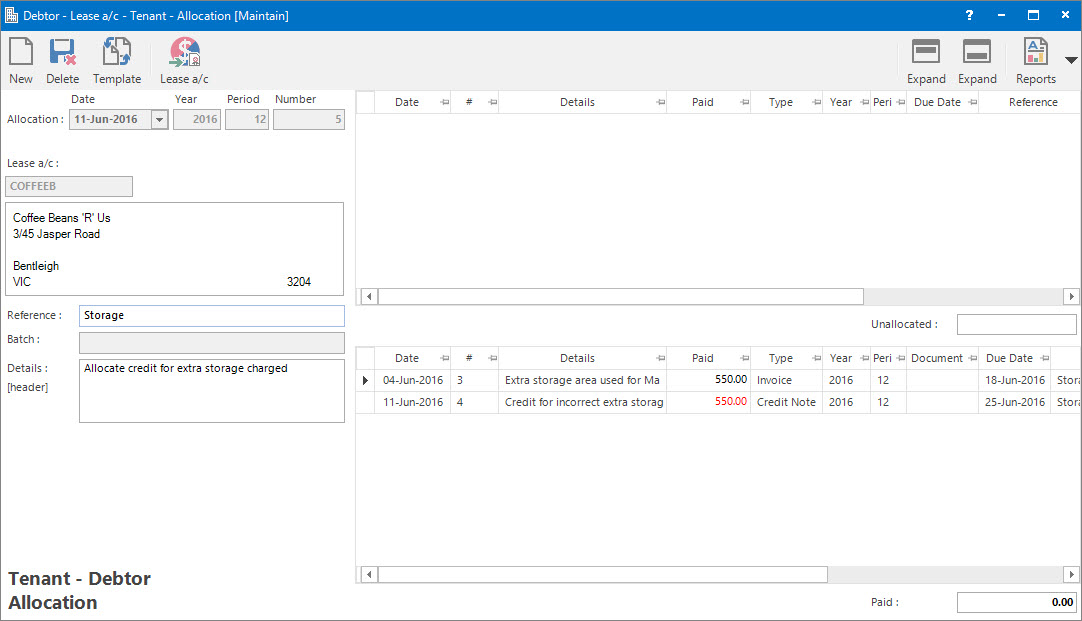
Allocations follow the Double Entry book-keeping rule of having a balanced set of entries.
This equates to net Zero Debtors Control Allocations on the Right - i.e Debits balance Credits.
Left Hand Side fields:
Transaction Date: this is the date of the transaction. Normally it must fall within the Accounting Period defined by the Year and Period.
Year: this is the Accounting Period Year.
Period: this is the Accounting Period.
The default values for Transaction Date, Year and Period come from the Accounting Period marked as Current.
Number: this is the Accounting Period Number. The combination of the Year, Period and Number constitutes the unique transaction Number.
Lease a/c: this is the Tenant (Debtor) Account ID.
Reference: this is a free format, optional reference entry field.
Batch: this is a read only field that displays the batch number / date of when the transaction was interfaced with another system.
Details (Header): this is a free format, optional detail associated with the whole transaction (header).
Right Hand Side fields:
Unallocated Items table: this is the upper table. It contains rows of Unallocated / Unpaid transactions.
Unallocated: this is the total of Unallocated / Unpaid transactions.
Allocated Items table: this is the lower table. It contains rows of Allocated / Paid transactions.
Paid: this is the total of Allocated / Paid transactions.
The allocation process involves shifting items from the upper table to the lower table.
The correction process involves shifting items from the lower table to the upper table.
Single Items are shifted between the tables by double clicking a source line item.
All Items are shifted between the tables by double clicking the source table top corner box.
It is permitted to change the values in the Paid column of the lower table if items are to be only partially allocated. This will result in the item being split, with an unallocated portion in the upper table and an allocated portion in the lower table.
How Do I : Search For and Maintain Entities
These General Rules are described in the Fundamentals Manual: How Do I : Search For and Maintain Entities
How Do I : Add a new Allocation Transaction
There are several ways of adding new transactions:
Left Hand Side Fields:
These relate to the whole of the transaction:
Right Hand Side Fields:
The Unallocated Items table (upper) will contain all the outstanding or partially outstanding transactions for the a/c.
The Allocated Items table (lower) will initially be empty.
Final:
How Do I : Modify an existing Allocation Transaction
How Do I : Delete an existing Allocation Transaction
A transaction can only be deleted if there are no other transactions associated with it, its Accounting Period is Open and it has not been Deposited or Reconciled.
Debtor Lease Account Tenant Allocation Transactions are associated with the following Topics: